Separating posts of one kind as category is very easy with blogger.Blogger provides option named as labels.Post having same label are separated under a catrgory.For example if you want to separate all you posts about Food you would have to add label Food in all your Food relared posts.
Following simple steps include in separating blog posts with labels.
Step 1 : Creat a new post or select your already written post.
Step 2 : Select label option at the right side of page and add label of your post.You can add multiples lables so that your one post appear in multiple categories.
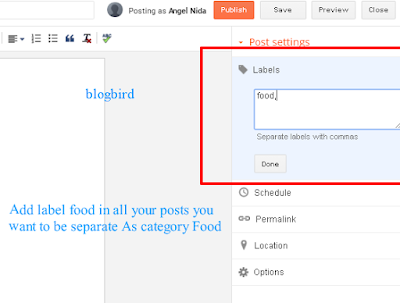
Note: You would have to label all your posts in order to show them as category in your blog.Their no restriction in adding labels for blog post you can add as many labels as you want just separate them with comma.
Tagged With
- Adding categories to blogger
- Blogger labels
- How blogger labels work
- How to add categories in blogger
- How to separat e blogger posts with labels
- How to separate post in blogger
- How to use labels in blogger

