Apart from your post the menu bar is of most importance in your site. It is what will keep people reading on your pages. If you can, keep your menu bar to one line of options, and if you must continue adding other tabs, maybe offer another menu down the side. Rows and rows of options can irritate a reader.
You have installed a new theme and want to customise it menu or want to creat a new one on blogger.
Customize A Menu Bar Of Theme
Basically there are two methods in customizing or in navigation of menu bar.Almost all themes have one of these two options.Select the one your theme have and customize your menue.
Navigating Menu Bar From Layout
In order to chech whether your theme can be customise by this method
Step 1 : Go to blogger Dashboard>Layout And Find Menu if your theme supports it you will find it.
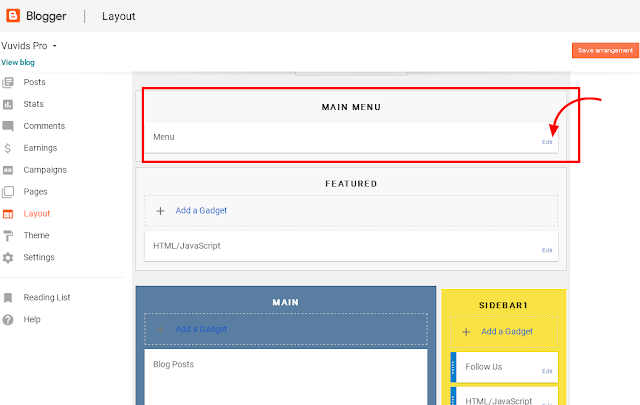
Step 2 : Click Edit A pop up box will appear
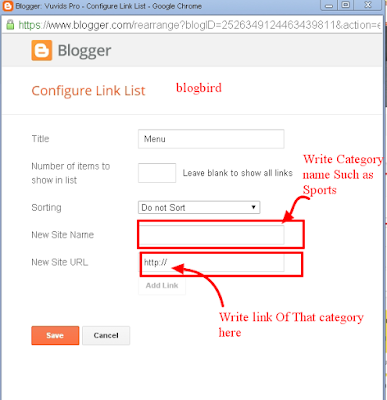
Actually new site name means your label.Type a label name such as sports and type his link below.
Dont know how to get link of your label.Here is simple way to find out.Open a post having label you want to add in menue and find that label in start or end of post and click open it.Just copy that web bar adress and paste in site url box and click Add link
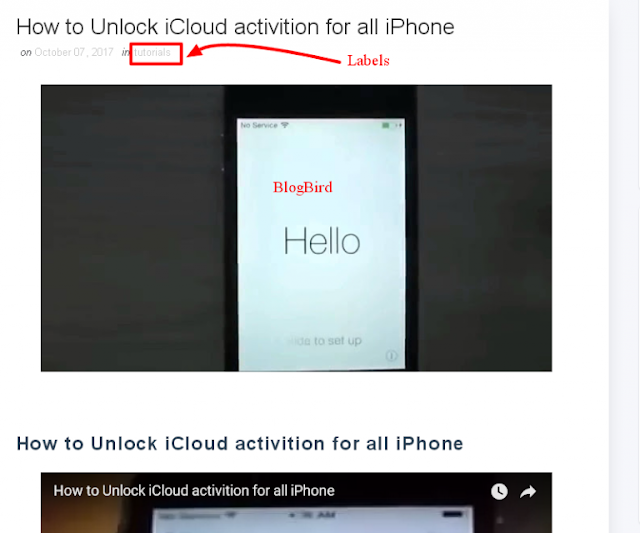 c
cFor adding other menues repeat this process.You can add menu you want.
Edit Menu By Html
If your theme does not supports editing menue from layout you can edit them by html.Follow these simple steps.
Step 1 : Go to Theme>Edit HTML
Step 2 : Now Press Cntrl+F a search bar will appear in right side of page.
Step 3 : Type Home And hit Enter From Keyboard
You Will Find Such A Code

If you want to add more categories add below code after your last category
<li><a herf=’#’>Your category name</a></li>
Creat A New Menu
To creat a menu in blogger follow these steps
Step 1 : Go to blogger welcome screen and select pages.
Step 2 : Now ceat and publish pages you want such as Sports,Fashion,News etc.
Step 3 : Go to LAYOUT, and click on the pages widget and customize it as you want it
If you want Blogger to pull up a category archive of posts, there will be an option that says, ADD A LINK PAGE. Then you can type in the direct URL of the labeled posts so it pulls an archive.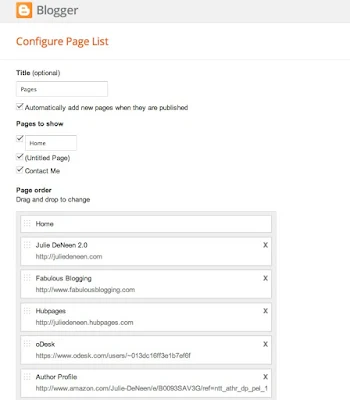
Step 2 : Now ceat and publish pages you want such as Sports,Fashion,News etc.
Step 3 : Go to LAYOUT, and click on the pages widget and customize it as you want it
If you want Blogger to pull up a category archive of posts, there will be an option that says, ADD A LINK PAGE. Then you can type in the direct URL of the labeled posts so it pulls an archive.
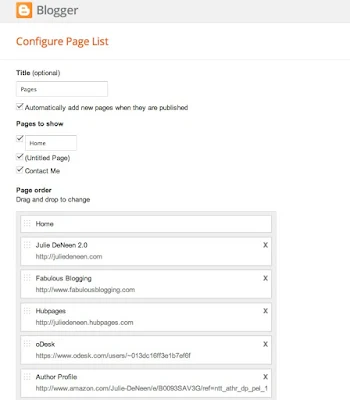
Your menu bar is important, so take some time to organize your thoughts so that your readers can easily find what they are looking for.
Tagged With
- Blogger menues, customise menu
- How to creat menues in blogger
- How to customise menues in blogger
- How to edit menue in bloggger
- How to manage menue in blogger, menu editing in blogger


Amazing site thaks a lot happy to see this beautiful design and will visit your site daily thanks<3
ReplyDeleteVisit Also: SEO