Are you not satisfied with your blog look or dont want themes provided by blogger.com to you blog.No problem here is way to manually download and upload themes to blogger you want.Just search free blogger themes on google an download theme you want.In free Themes credits in the footer are not given to you but to the company from you have downloaded it.You can also download premium version of themes but you would have to pay for that.The themes which are downloaded free are good option to start.Here is the method to upload you favorite theme to blogger.
Step 1 : Just download your favorite theme
Step 2 : Now go back to blogger.com and click Theme>Backup
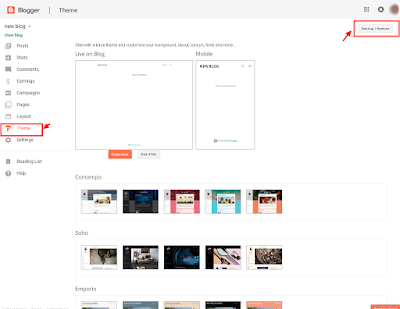
Step 3 : Now click choose file a pop window will appear browse and select your file
Step 4 : Dont Know How To Customise your newely installed blogger template
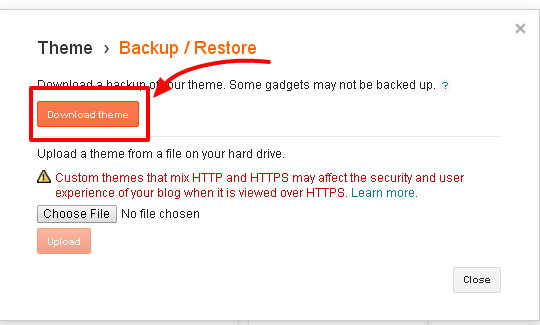
Step 5 : Now click Upload.
Note: Dont Forget To Backup You Old Theme By Click Download Theme
Warnings
Installing a new theme to blogger may interfare with your old theme plugins and widgets.
Step 1 : Just download your favorite theme
Step 2 : Now go back to blogger.com and click Theme>Backup
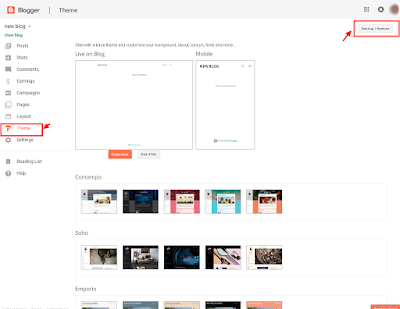
Step 3 : Now click choose file a pop window will appear browse and select your file
Step 4 : Dont Know How To Customise your newely installed blogger template
Read : How To Separate Your Posts Under A Specific Menu Or Category
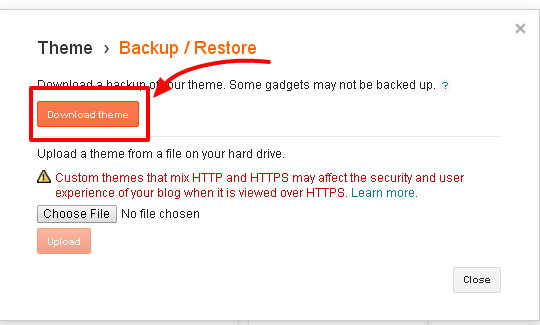
Step 5 : Now click Upload.
Note: Dont Forget To Backup You Old Theme By Click Download Theme
Warnings
Installing a new theme to blogger may interfare with your old theme plugins and widgets.
Tagged With
- Blogger new themes
- Blogger themes
- How to install new themes to blogger
- How to install themes in blogger
- How to install wordpress like themes to blogger
- How to upload themes to blogger


Amazing site thaks a lot happy to see this beautiful design and will visit your site daily thanks<3
ReplyDeleteVisit Also: SEO