
Google Is world’s best and fastest search engion.Google web master tools enables you to submit your site map to it in order to index your site and maximize the chances of your site to appear in google search results.Basically sitemap is complete linked diagrame of your websites.It includes all the content on your site.In this way googlebot finds easy to know what your website is about.After submitting a stiemap to google your blog can appear in search reasults after 48 hours.The duration may vary blog to blog.
Submit Site Map To Google
Following simple steps are included in order to submitt your blog sitemap to google.
Step 1 : Go to google webmaster tools and click sign in.
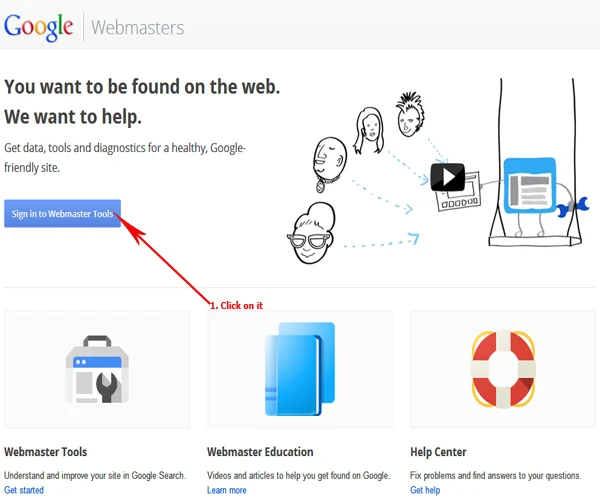
Step 2 : Now sign in with your gmail.
Step 3 : Now you will Be redirected google web master tools welcome page.
Step 4 : Click Add a site button located in top right of page.
Step 5 : Now add you blog url and click continue.

Step 6 : Now Google will ask to verify ownership site you just added.From option click alternative methods.Copy the code given below.
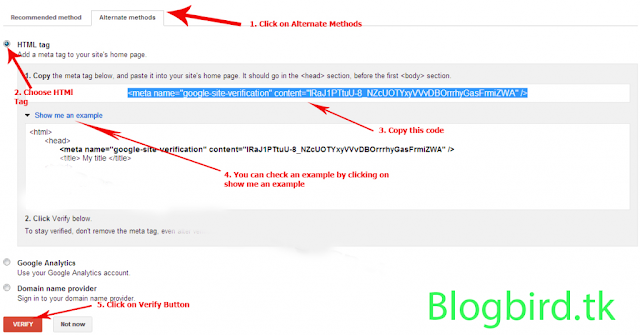
Step 7 : Now go to Blogger Dashboard>Theme>Edit Html
Step 8 : Find <Head> tag and the code just below it.
Step 9 : Now Click Verify.After verifying your site click on Tes/Add site map button on to right page.
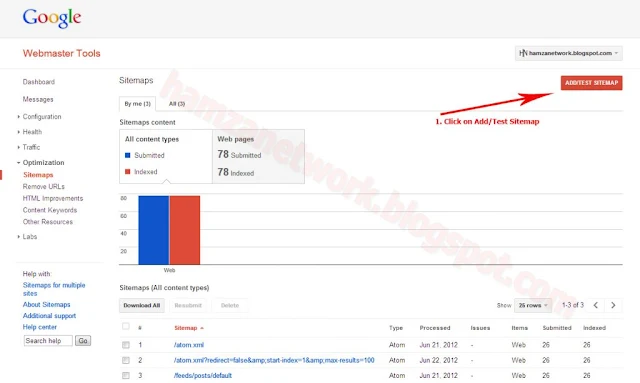
How to Add Fevicon In Blogger(A small icon in Web bar).
Step 10 : It will ask you to enter your sitemap url.Your blog url will be already ther you just have to provide the remaining part of your sitemap url which is as follows
feeds/posts/default?max-result=100The complete Url will be like this
http://yourblog.blogspot.com/feeds/posts/default?max-result=100
Note: This code will be valid if your blog has post minmum or equal to 100.If you have more then 100 post on blogger you can add 200 at the end.Now the whole code will be,
http://yourblog.blogspot.com/feeds/posts/default?max-result=100You can increase this number as your posts number increases.One thing to keep in mind that you can only add this number in hundreds.I mean to say that if your posts are 105 you would add 200 at the end of code intead of 105.
How To Sumit Blogger Blog Site Map Xml To All Search Engines At Once
Have any problem feel free to ask.
Tagged With
- Blogger seo, google blogger seo
- How to add your site map in google
- How to add your site to googgle
- How to creat and submitt blogger sitemap to google
- How to creat blogger sitemap
- How to improve your rank in google
- How to submit blogger sitemap to google
- Submit a sitemap to google
