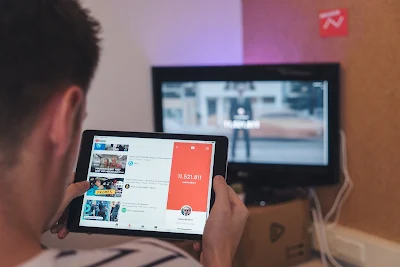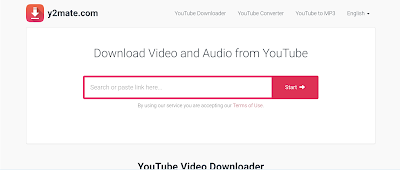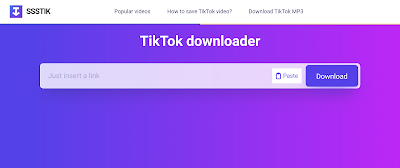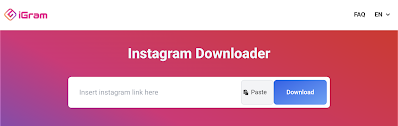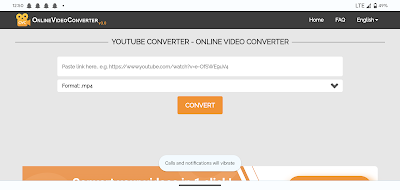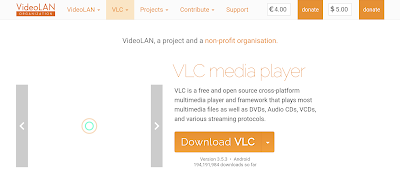Downloading videos from the internet has become increasingly popular as people want to keep their favorite videos from platforms like Facebook, YouTube, Vimeo, and more. While it's important to respect copyright laws and terms of service, there are several free and easy-to-use tools available that allow you to download videos for personal use. In this article, we will explore some of the best methods and tools for downloading videos from specific social media sites, all-in-one downloaders, and screen recorders.
1. Y2Mate - The Best YouTube Video Downloader
Y2Mate stands out as one of the best YouTube video downloaders. With Y2Mate, you simply need to copy the URL of the YouTube video you want to download, paste it into the Y2Mate website's URL field, and press Enter. On the next page, you can choose from different download resolutions (144p, 240p, 360p, 480p, 720p, and 1080p) in either MP4 or WebM format. The estimated file size is also displayed. Click the Download button next to your preferred resolution to start downloading the YouTube video for offline viewing.
Additionally, Y2Mate allows you to download the MP3 audio of YouTube videos.
2. SSSTik - Download TikTok Videos Without Watermark
SSSTik is a popular TikTok video downloader that allows you to download TikTok videos without the watermark. Similar to Y2Mate, you can easily download TikTok videos by copying the video's URL, pasting it into SSSTik's URL field, and clicking Download. You also have the option to download the MP3 audio used in the TikTok video.
3. Download Twitter Videos - Download Videos from Twitter
If you come across a video on Twitter that you want to download, Download Twitter Videos can help. Simply copy the tweet's URL containing the video, paste it into Download Twitter Videos, and select whether you want to save it as MP4 or MP4 HD.
4. iGram - Download Instagram Reels and Videos
iGram is a tool specifically designed to download Instagram reels and videos as MP4 files. In addition to videos, you can also use iGram to download Instagram photos. iGram offers three different resolution options for videos, while photos are downloaded as JPEG files.
5. FDown - Download Public Facebook Videos
FDown is a useful tool for downloading public videos or reels from Facebook. Copy the Facebook video's URL and paste it into FDown's website to initiate the download. You can choose to download the Facebook video in normal or HD quality. It's important to note that FDown may occasionally provide inaccurate video duration estimates, but rest assured that your downloaded file will have the correct duration.
6. Pokopin - Download Pinterest Videos
Pokopin is a convenient Pinterest video downloader that allows you to download videos directly from Pinterest. If you find an interesting video tutorial while browsing Pinterest, you don't have to search for its original source on YouTube or TikTok. Simply tap the video pin in Pinterest, open it on a new webpage, copy the URL, and paste it into Pokopin's URL field. Click the red Download button, and Pokopin will generate a link to download the Pinterest video in MP4 format.
7. Freemake Video Downloader - All-in-One Desktop App
Freemake Video Downloader is a versatile desktop app that supports downloading videos from over 10,000 sites, including YouTube, Facebook, Vimeo, and Dailymotion. Available for both Windows and Mac, Freemake allows you to save videos, playlists, and channels in various formats such as MP4,MP3, AVI, WMV, MPEG, 3GP, and FLV. To use Freemake, simply launch the app, copy the video URL from your web browser, paste it into Freemake, and select your preferred format for the download. Freemake is an all-in-one solution for video downloading, but it's worth noting that it does not support downloading videos from YouTube Music or any other copyright-protected sources.
8. ClipConverter - Web-Based Video Downloader
If you prefer a web-based video downloader without the need for installing an app, ClipConverter is a reliable option. It supports downloading videos from popular sites like YouTube, Vimeo, Reddit, Tumblr, MySpace, and Twitch, among others. You can choose to download videos in formats such as MP4, 3GP, AVI, MOV, and MKV, and if you only need the audio, you can download it in MP3, M4A, or AAC format. Additionally, ClipConverter offers browser add-ons for Chrome, Firefox, and Safari for easy access and convenience.
9. Online Video Converter - Alternative Video Downloader
Another alternative video downloader is OnlineVideoConverter. It supports downloading videos from various platforms, including YouTube, Vimeo, Facebook, Instagram, TED, 9GAG, and Veojam. After pasting the video URL, you can choose the MP4 format and select your preferred video quality before clicking "Start" to generate the download link.
10. VLC Media Player - Built-in Video Downloader
VLC Media Player, known for its versatility as a media player, also offers a built-in video downloader feature. If you already have VLC installed on your computer, you can utilize it to download online videos for free. Simply copy the video's web URL, open VLC, go to "Media" and select "Open Network Stream." Paste the URL in the provided field and click "Play." The video will start playing in VLC. Then, go to "Tools" and select "Media Information." Copy the information in the "Location" field, paste it into a new browser tab, and the video will be displayed. From there, you can click the ellipsis icon and select "Download" to save the video in MP4 format. It's important to note that VLC cannot download videos from YouTube, but it supports other sites like Vimeo and Dailymotion.
A Word of Warning
While downloading videos from the internet is convenient, it's crucial to respect copyright laws and the terms of service of the respective websites. These tools and methods should only be used for personal use and not for distributing copyrighted material. Additionally, some websites prohibit video downloads, and violating their terms could result in account suspension or permanent bans. Always exercise caution and make sure you have the necessary permissions or rights to download and use videos from the internet.
Conclusion
Downloading videos from the internet has become increasingly popular, and there are various tools and methods available to accomplish this task. Whether you need to download videos from YouTube, TikTok, Twitter, Instagram, Facebook, Pinterest, or other platforms, the tools mentioned in this article provide convenient options. Just remember to use these tools responsibly, respecting copyright laws and the terms of service of the websites you're downloading videos from. Enjoy your offline video viewing experience!
Tags: video downloads, YouTube video downloader, TikTok video downloads, Facebook video downloader, social media video downloads, free video download tools