If You want to your blog to perform well you should socialize your blog.Social plateforms are best way in order to promote your webiste.Adding social media share buttons in your blog will promote your content in those peoples which will love your your content.And you will be able to increase you unique visitors.Professional web artists give great importance to socializing of blog.You can promote your content across social media like facebook,twitter,google plus or any plate form you want.
Adding Stickey Sidebar Social Widget To Blogger.
Adding sticky social widget manually is not easy for begginers.Here is best easy and free method to add sticky social widget to blogger.
Step 1 : Go to Sharethis and click Get Share Buttons.
Step 2 : Sign up by providing your gmail.You will be redirected to this page once you sign up.
Step 3 : Select icons you want to appear in your website.You can also customise share counts and much more.Roundness of icons can also be controlled.You can customise your icons to be square,round or in between round and square.Share this also provides option whether to show widget on desktop or mobile.If you want to show on both select the both options.
Read:How To Add Pop Up Subscribe Window in Blogger
Step 4 :Now click on Custome Share Buttons and copy the code in box.
Step 5 : Now go to blogger Dashboard>Layout and click add widget
Step 6 : Now select Custom Html.
Step 7 : Now paste the code here and press save.
Now go to your blog you will see sticky social sidebar in your blog.If you have any problem feel free to ask.
Tagged With:
- Bogger sticky social menu
- How to add social sidebar in blogger
- How to add social widget in blogger
- How to add sticky social media icons in blogger
- How to add sticky social sidebar in blogger
- Sticky social media icons in blogger



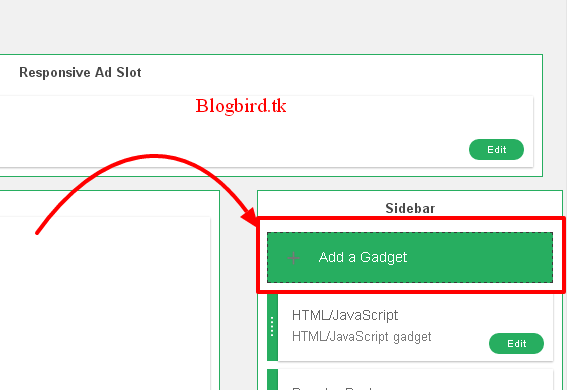
enjoyed staying on this page and request you to keep publishing post like - Scroll to the top or bottom with sticky button
ReplyDeleteThanks for sharing! Im glad its working!
ReplyDelete~Awesome!